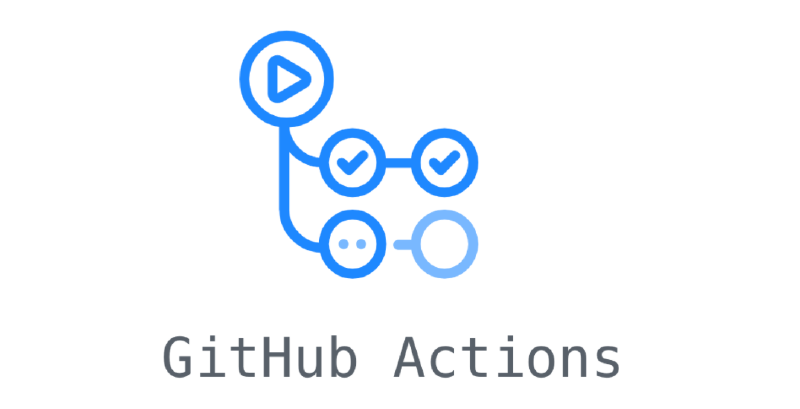Introduction
Hey there, Everyone! 🙌 Are you ready to start an exciting adventure with us into the world of GitHub Actions? 🚀 In the software development landscape, GitHub has been leading the charge with innovative solutions, and Actions is no exception!
In this blog post, we’ll introduce you to the game-changing concept of GitHub Actions and explore why it’s causing a buzz in the developer community. 🐝 So, buckle up and get ready to discover the coolest kid on the CI/CD block! 😎

Imagine you’re a software developer who’s just finished writing some code. Now, you need to test it, build it, and deploy it. Doing these tasks manually every time can quickly turn into a tedious and repetitive process. Wouldn’t it be awesome if you could automate all these steps? That’s where CI/CD tools come into play, automating your workflow to save time and reduce errors. 🚀
But what exactly is a CI/CD pipeline? 🤔 Think of it as an assembly line for your software. Each step in the pipeline—testing, building, deploying—is an action that gets triggered automatically. For example, when you push your code to the repository, the pipeline kicks off a series of predefined actions: it runs tests to ensure your code is working, builds it into an executable format, and finally deploys it to a live environment. This automation ensures that every change goes through the same rigorous process, maintaining high quality and consistency.
In this article, we’ll introduce you to the basics of GitHub Actions. We’ll cover essential concepts like Jobs and Tasks, explain the benefits of automation, and show why GitHub Actions is an exciting tool for developers. By the end, you’ll have a solid understanding of how GitHub Actions can streamline your development workflow.
So, let’s dive in and explore how GitHub Actions can transform the way you automate your software development processes! 😎
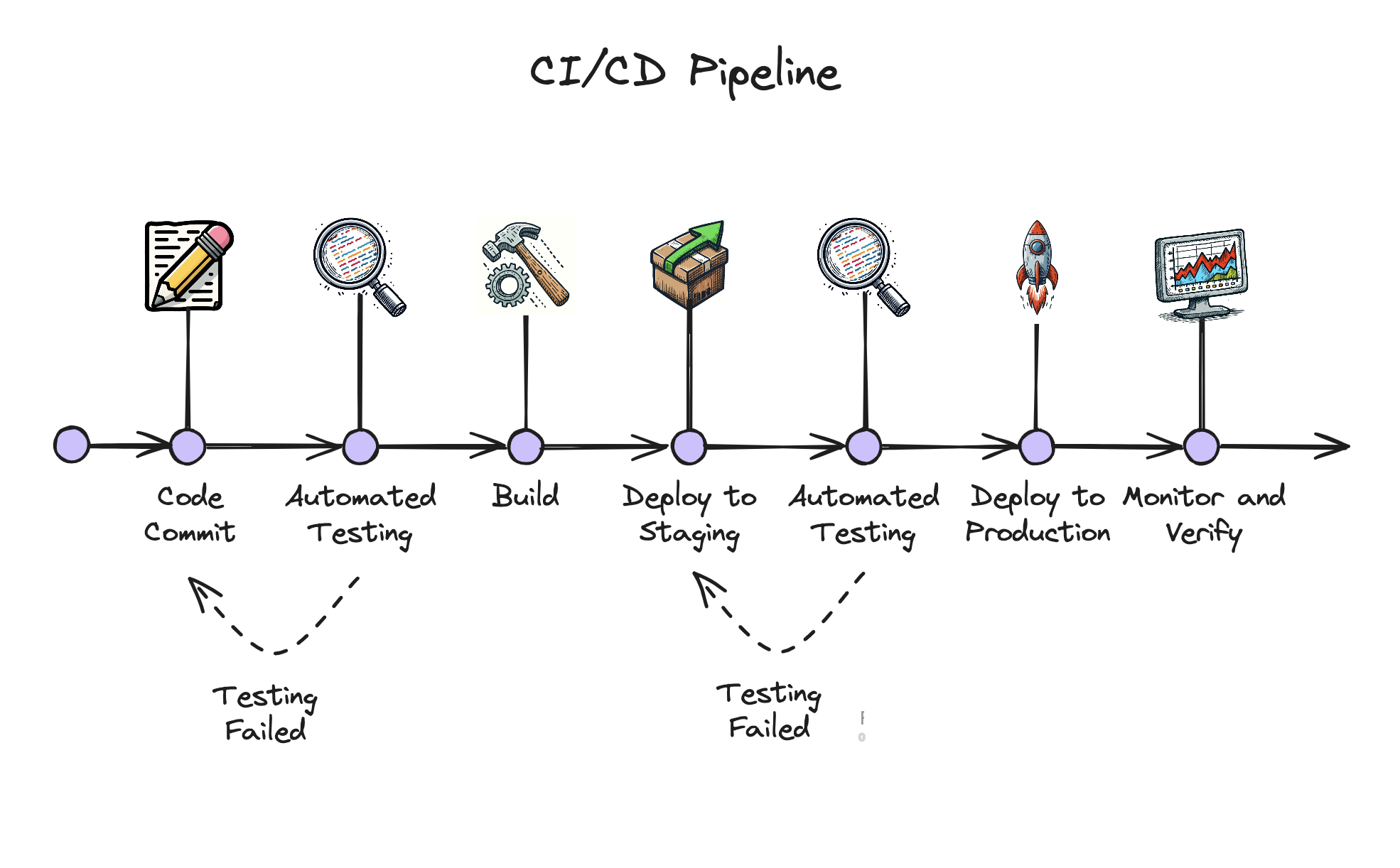
Understanding CI/CD Pipelines
Now that we have an idea of what a CI/CD pipeline is, let’s dive a bit deeper and understand it better. 🎉
Think of a CI/CD pipeline as your software’s personal assistant. It helps you take care of the repetitive tasks involved in testing, building, and deploying code changes, so you can focus on writing great code. Let’s break it down:
Continuous Integration (CI): This stage is all about automatically testing and integrating code changes. Whenever you push code to your repository, automated tests kick in to make sure everything works as expected. This helps catch bugs early and keeps your codebase in top shape. 🧪
Continuous Deployment/Delivery (CD): Once your code passes the tests, it moves to the build stage where it’s compiled into an executable format. After that, it’s deployed to a staging or production environment. This means the latest changes are always available for users, ensuring a smooth and continuous flow of updates. 🌐
By automating these steps, a CI/CD pipeline helps you maintain high standards and consistency across your development process. It saves you time, reduces errors, and makes sure every change is thoroughly tested and reliably deployed.
In the next section, we’ll explore how GitHub Actions can help you set up and manage these pipelines effortlessly. 🚀
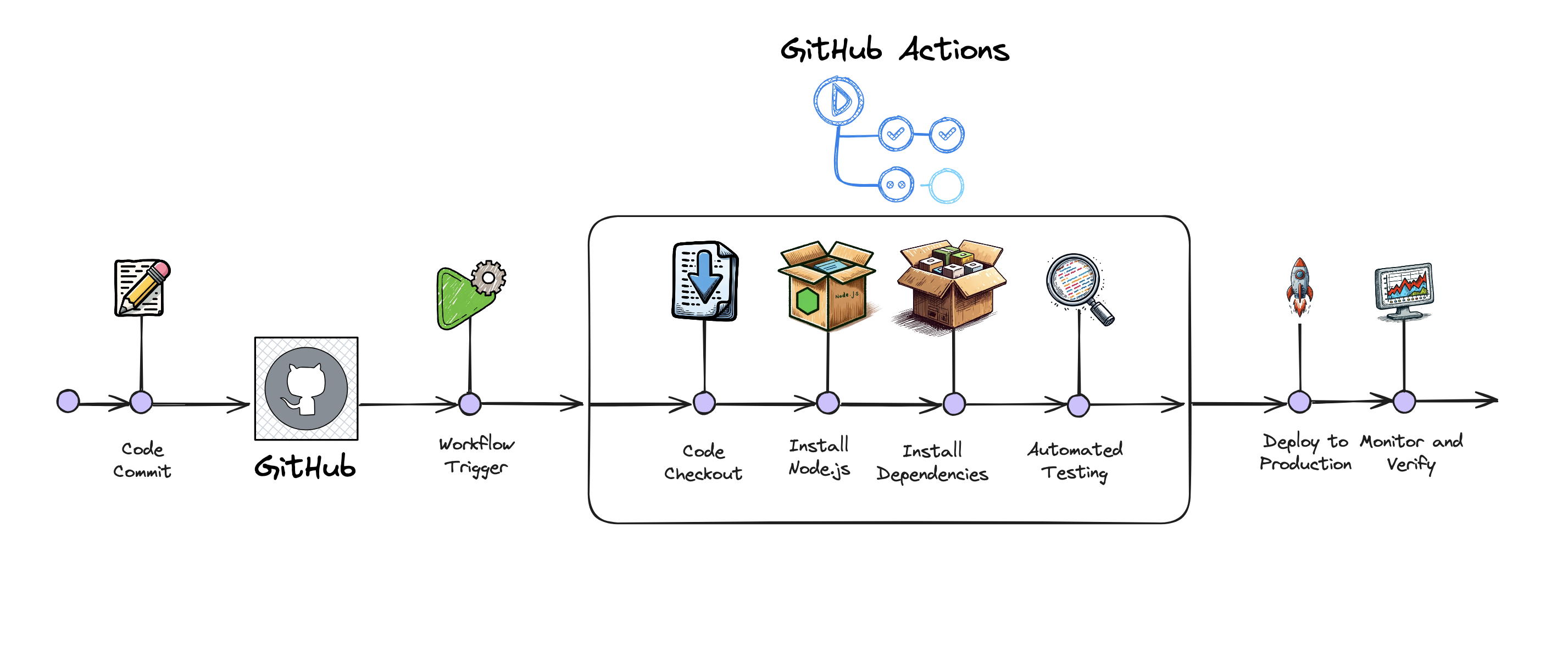
Introducing GitHub Actions
Pipelines are amazing for automating the repetitive tasks however, setting up these pipelines can be quite an effort. 😓 You have to define each step and ensure they work together seamlessly. Once you’ve built a pipeline, you don’t want to lose the effort invested in creating it. This is where GitHub Actions comes into play, but what is GitHub Actions? 🤔
GitHub Actions is a powerful tool that allows you to automate your software development using workflows. A workflow is essentially a set of Jobs or Tasks that are triggered by specific events in your repository, such as a push to a specific branch, a pull request, or even a scheduled event. We’ll talk more about Jobs and Tasks in the next section. 🚀
Instead of creating a monolithic pipeline, GitHub Actions allows you to break down your pipeline into small, manageable building blocks called actions. 🧩 These actions can be reused across different workflows, making it easier to set up and maintain your automation processes. For instance, you might have a testing action, a build action, and a deploy action. For one project, you might only need the testing and deploy actions, while another project might use all three.
The best part? GitHub Actions is tightly integrated with the GitHub ecosystem, so you can manage your workflows and automation right alongside your code. 🤝 No more juggling separate systems or dealing with complex integrations. It’s a seamless experience that simplifies your development process.
Key Concepts in GitHub Actions
Let’s break down the basic building blocks of GitHub Actions: Jobs and Steps.
Jobs: A Job is a collection of steps that execute on the same runner (a virtual machine). Jobs can run sequentially or in parallel, depending on how you define them. Think of a Job as a mini-pipeline within your workflow.
Steps: Each Job is made up of steps. Steps are individual tasks that run commands or actions. These steps can include things like checking out your code, setting up the environment, running tests, or deploying code.
Workflows: A workflow is a collection of Jobs and Steps that work together to automate a process, such as testing, building, or deploying your code. Workflows allow you to create custom automation tailored to your project’s needs.
GitHub Actions Workflows are defined using YAML, a simple and human-readable syntax. A YAML file defines your workflow and consists of one or more Jobs, with each Job containing a series of steps that are executed in a specific order. Here’s a simple example to illustrate:
|
|
In this example:
- Job:
buildruns on anubuntu-latestrunner. - Steps: The job has steps to check out the code, set up Node.js, install dependencies, and run tests.
Each step performs a specific task, and together they form a complete CI pipeline for your project.
By understanding jobs and steps, you can create workflows that automate your development process, ensuring tasks are consistently and reliably executed.
Why GitHub Actions is So Cool 😎
GitHub Actions brings a fresh approach to CI/CD pipelines with some unique features that make it stand out. Let’s explore why GitHub Actions is a game-changer for developers. 🚀
Seamless Integration with GitHub Ecosystem
First off, it’s all about the developer experience. 😊 If you’re already familiar with GitHub’s interface and workflow, using Actions will feel like a natural extension of your workflow.
- Familiar Interface: GitHub Actions is built right into the GitHub interface, so you can manage your workflows alongside your code repositories. There’s no need to switch to a separate tool or learn a new interface.
- GitHub Events: Actions can be triggered by various GitHub events, such as pushing code, creating a pull request, or releasing a new version. This tight integration allows you to automate your development process based on the activities happening in your repositories.
- Secure Environment: GitHub Actions runs your workflows in a secure, isolated environment. You can safely store secrets, such as API keys or deployment credentials, and access them in your workflows without exposing them publicly.
GitHub Actions simplifies your automation setup and keeps everything centralized within the GitHub platform. This means you can manage your entire development workflow, from code to deployment, all within the familiar GitHub interface you already know and love 🥰. No more juggling multiple tools or platforms – GitHub Actions makes your life as a developer much easier.
Reusability
One of the biggest strengths of GitHub Actions is its reusability. Instead of building pipelines from scratch for each project, you can create modular actions that can be reused across different workflows. 🧩
- Modular Building Blocks: Actions are like building blocks. You can combine them in various ways to create customized workflows. For example, you might have a testing action, a build action, and a deploy action. These can be reused in different projects, saving time and effort.
- Consistency: By reusing actions, you ensure consistency across your projects. This means your testing, building, and deployment processes follow the same standards, reducing the risk of errors and improving the overall quality of your code.
Community and Marketplace
The GitHub Actions community is vibrant and active, contributing to a rich ecosystem of pre-built actions available in the GitHub Marketplace. 🌐
- Community-Contributed Actions: The GitHub community has created thousands of actions that you can use in your workflows. Whether you need to run tests, deploy to a cloud provider, or automate documentation, there’s likely an action already available for you.
- GitHub Marketplace: The Marketplace is your one-stop shop for finding and sharing actions. You can browse through a wide range of actions created by both the community and GitHub partners. This makes it easy to find the right tools to automate your workflows efficiently.
In summary, GitHub Actions stands out because of its modular and reusable approach to building CI/CD pipelines, and its integration with a vast and active community through the GitHub Marketplace.
Conclusion 🎉
Wow, we’ve just scratched the surface of what makes GitHub Actions so amazing. 🎢 From understanding the basics of CI/CD pipelines to exploring the modular and reusable nature of GitHub Actions, we’ve covered a lot of ground. By now, you should have a solid foundation of how GitHub Actions can streamline your development workflow and make automation a breeze. 🔋
In the upcoming blog posts, we’ll dive deeper into the nitty-gritty details and explore how you can harness the power of Actions to supercharge your development workflow. We’ll cover more advanced topics, provide real-world examples, and share best practices to help you become a GitHub Actions pro. 🚀
Next, we’re going to take a little detour to cover some important basics before jumping into more advanced GitHub Actions topics. Understanding Git is crucial to unleashing the full potential of GitHub Actions, as it seamlessly integrates with your repositories and workflows. 🎨
So, grab your favourite beverage ☕, sit back, and get ready for more exciting adventures in the world of automation with GitHub Actions! 😎